Categories
Synchronize catagories: This button copies the categories from ElasticSearch to the Makaira indexes.
2 settings can be made for categories:
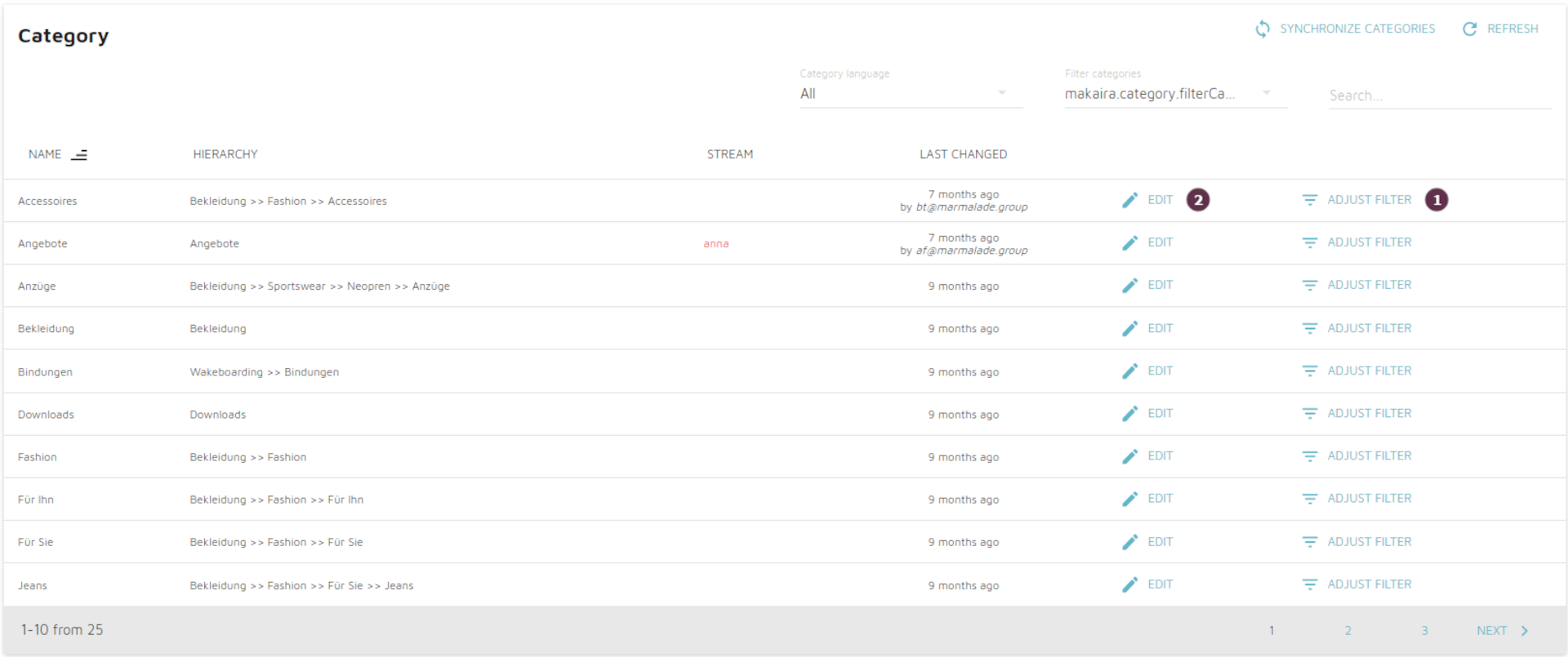
1. Individual configuration of the displayed filters for selected categories ("Adjust filter").
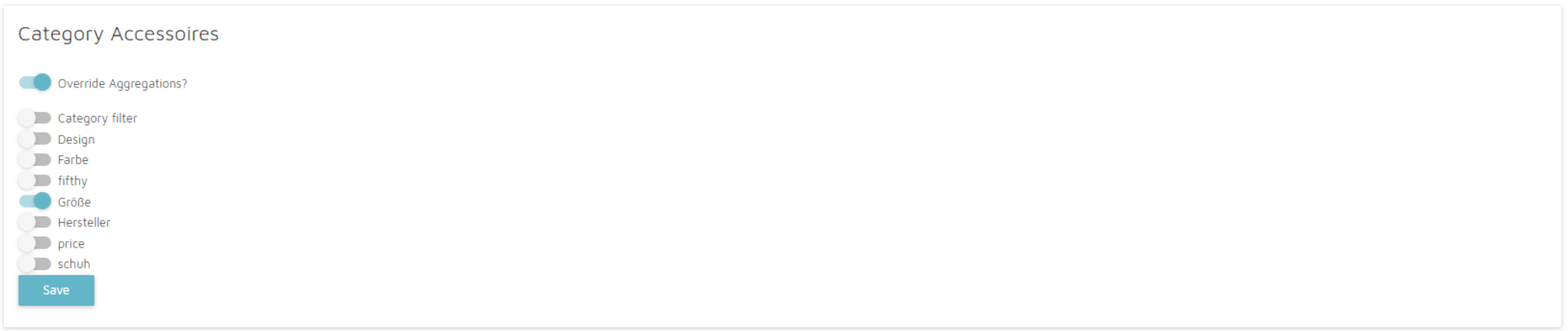
Initially, all filters configured and active under Filters are displayed for all categories. This behaviour can be adjusted using 'customize filter'. The displayed filters can be selected individually for required categories in this tab.
It is also possible to activate and deactivate filters for individual categories.
2. Assignment of product streams to a category ("Edit")
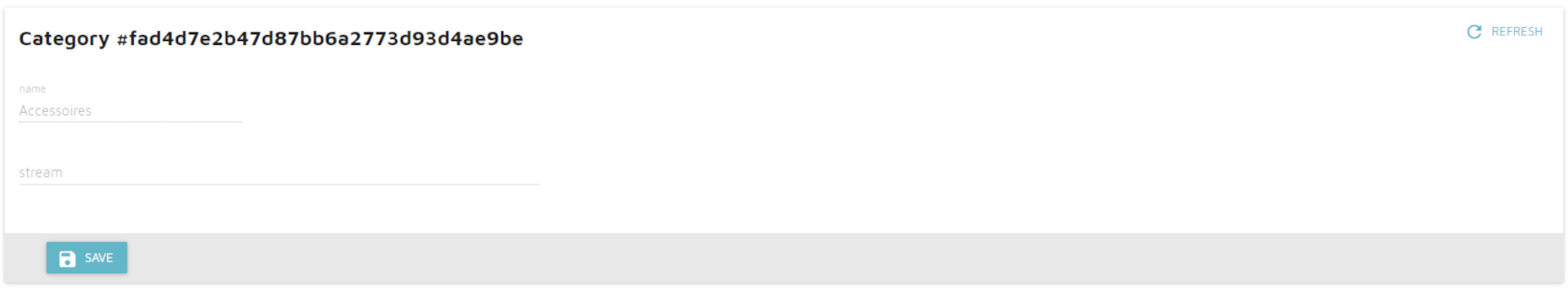
Dynamic categories can be implemented by creating an emplty category in the store system. This can then be assigned a product stream in Makaira, which can be used to control the content of the category.
Updated 6 months ago
