Role Manager
By default Makaira ships with four default roles that do have access to different features and modules as given in the tables below.
| Marketing Modules / Features | Role: Content Creator | Role: Shop Manager | Role: Administrator | Role: Owner |
|---|---|---|---|---|
| Page Editor | ✅ | ✅ | ✅ | ✅ |
| Advertising Banner | ✅ | ✅ | ✅ | ✅ |
| Advertising Spaces | ✅ | ✅ | ✅ | ✅ |
| A/B Tests | - | ✅ | ✅ | ✅ |
| Search | - | ✅ | ✅ | ✅ |
| Personalization | - | ✅ | ✅ | ✅ |
| Recommendations | - | ✅ | ✅ | ✅ |
| Redirects | - | ✅ | ✅ | ✅ |
| Smart Bundles | - | ✅ | ✅ | ✅ |
| Data Modules / Features | Role: Content Creator | Role: Shop Manager | Role: Administrator | Role: Owner |
|---|---|---|---|---|
| Feeds | - | ✅ | ✅ | ✅ |
| Data inspector | - | ✅ | ✅ | ✅ |
| Importer | - | ✅ | ✅ | |
| Indices | - | ✅ | ✅ |
| Administrative Modules / Features | Role: Content Creator | Role: Shop manager | Role: Administrator | Role: Owner |
|---|---|---|---|---|
| Settings / Configuration Managament | - | - | ✅ | ✅ |
| Storefront Settings | - | - | ✅ | ✅ |
| User Management | - | - | - | ✅ |
The Role Manager enables the creation and management of up to five user-defined roles with specific access rights to different Makaira modules and (Custom) Apps. Owners can flexibly configure roles to ensure that users only access the functions that are relevant to them.
The module offers an intuitive user interface for easy assignment and management of authorizations.
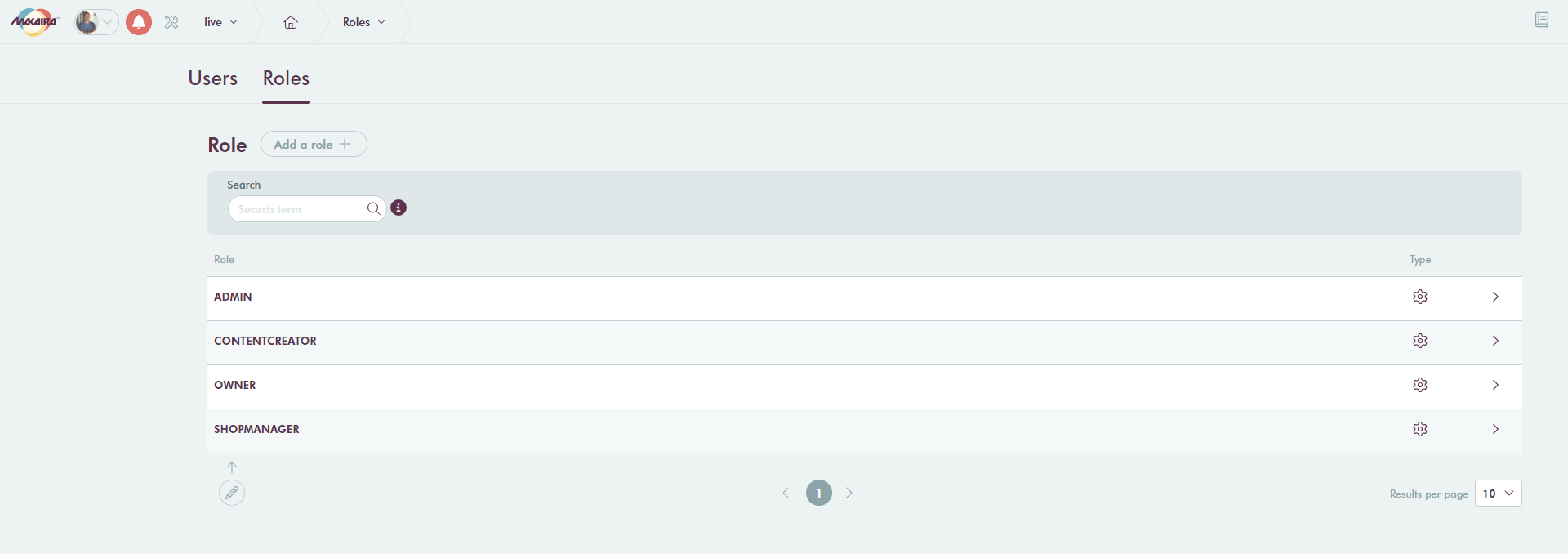
Creating a custom role
When adding a new role you can define the name and the detailed grant for the specific role. Once you have created the role you can assign users to the dedicated role.
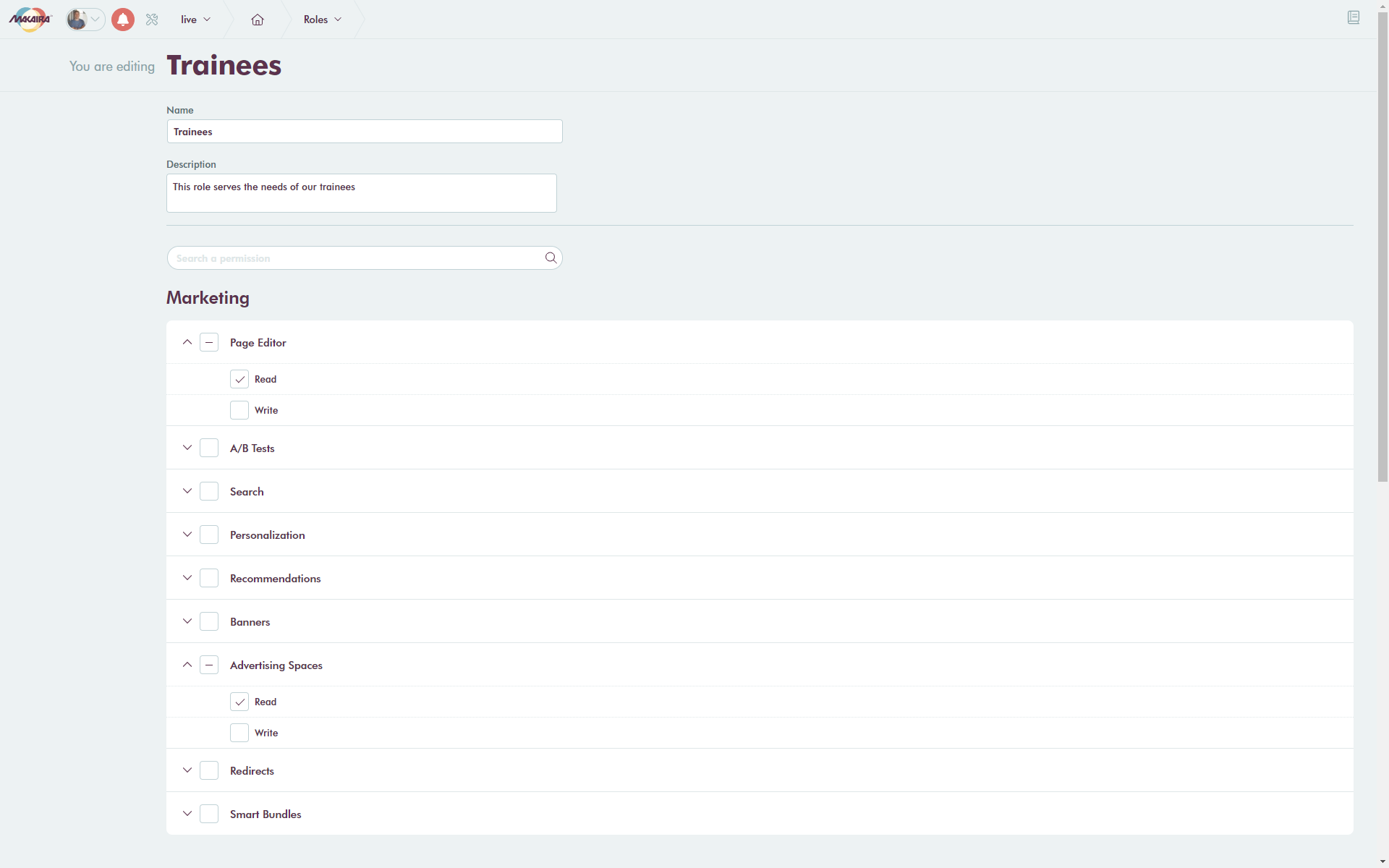
Assigning a role
If you want to assign a custom role to an existing user you have to choose the details view of the user and choose the newly created role.
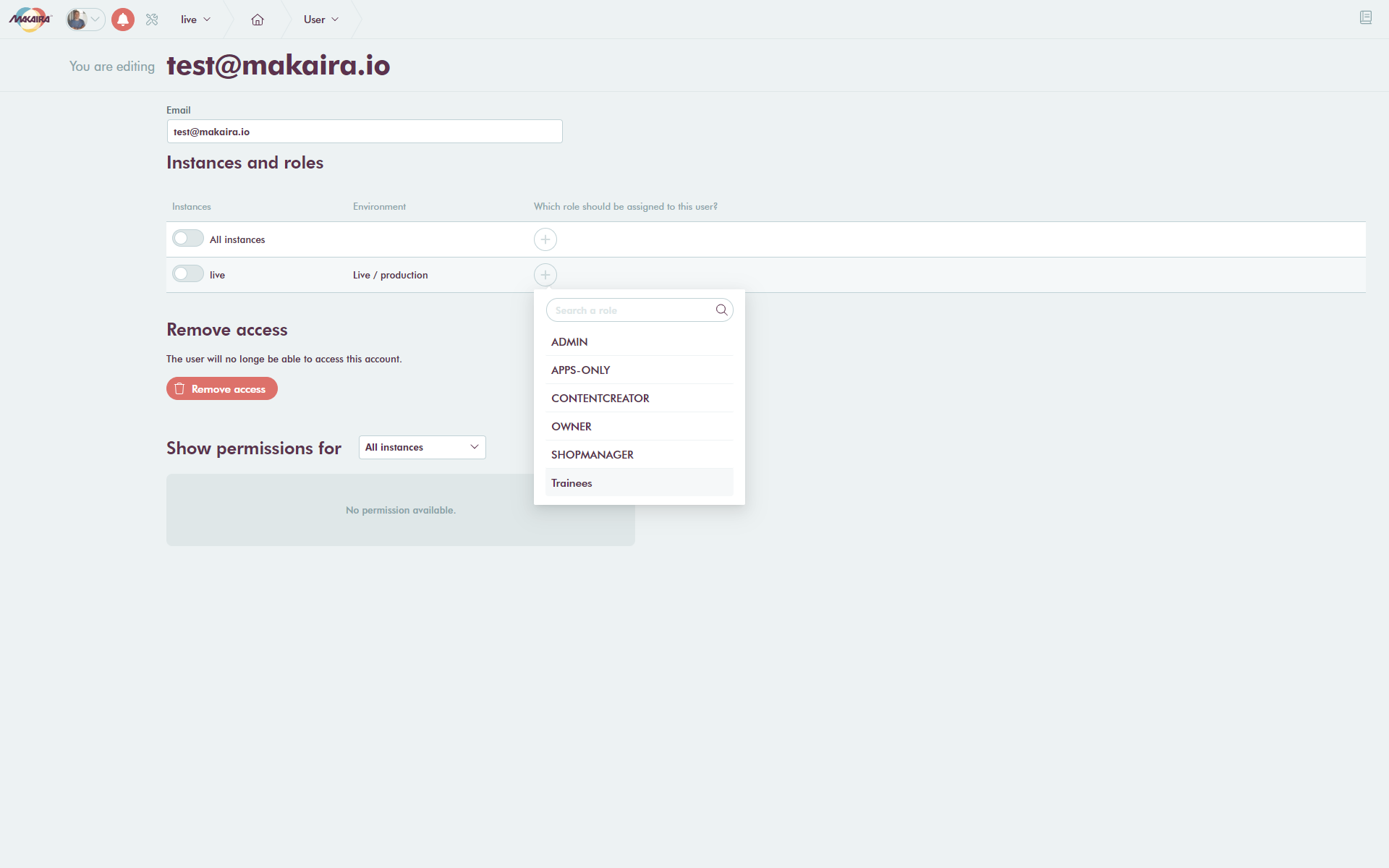
Updated 6 months ago
