Verify tracking
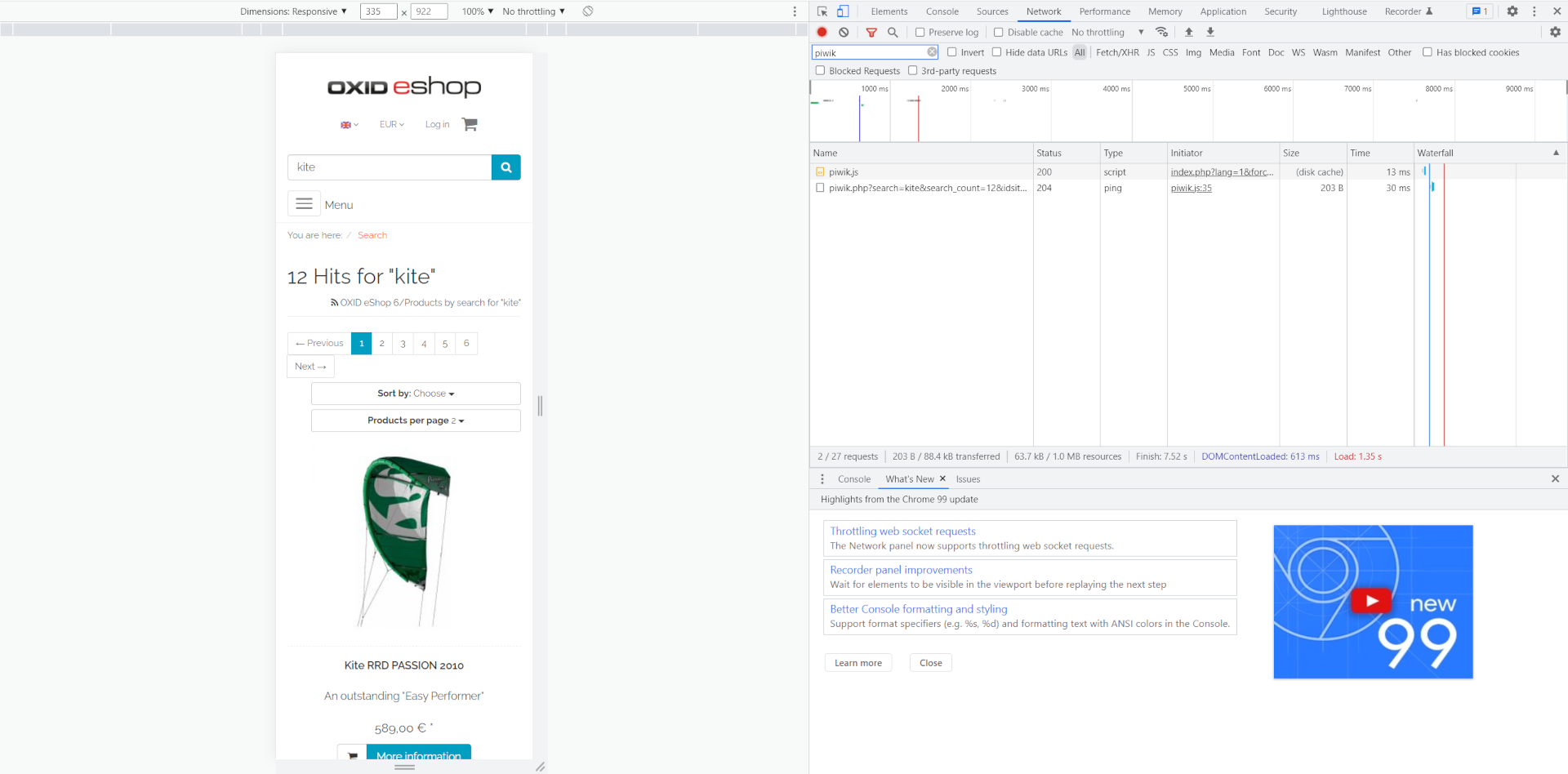
The tracking solution is integrated into your store via JavaScript and sends the actions of the user to our solution servers. To check if the tracking works correctly on your site you can do the following:
- Make sure JavaScript is enabled in your browser and no tracking blockers are active.
- Go to your site and perform some typical actions there, such as searches, or page visits.
- In the network tab of your browser, filter for
piwikand you should see two entriespiwik.jsandpiwik.php.- If you don't see the call to piwik.js: Check if you are loading our base tag
- If you don't see the call to piwik.php:
- Check if you have the correct siteID set and the base tag is loaded correctly by executing the following command in your command line in the browser:
_paq.push(["trackPageView"]) - If yes: then your integration works correctly but your events that are firing the tracking are maybe not working correctly. Check your Google Tag Manager Configuration and your Javascript. See also the default event codes.
- Check if you have the correct siteID set and the base tag is loaded correctly by executing the following command in your command line in the browser:
- In the data of the
piwik.phprequests you will find the field_id. This is your user ID in our Tracking solution. - If the previous steps worked fine, please simulate a user and buy something in your store.
- Afterwards, send the tracking UserID to the support team who will verify the full tracking cycle for you and give you feedback.
Usage of SKU & EAN as unique match between Tracking and Makaira Data
Makaira uses the tracked SKU / EAN to enrich the data for personalization and recommendation calculations. Therefore we have to match the products in the search index with the tracked SKU / EAN. The field ean has to have the same value as the sku in the tracking. If this is not the case the personalization checklist will show you a problem with some sample ids that do not match. You can easily verify this with you datainspector.
One example of a matching set can be found below where the EAN of the data inspector matches the first parameter in the tracking calls (SKU). Please also read our Tracking Documentation for more detailed information about setting up a fully functional tracking.
{
... more data ...
"ean": "1234567890",
"title": "My awesome product",
"price": 9.99,
"manufacturer_title": "The best brand",
"maincategory_title": "The category",
"datatype": "makaira-productgroup",
... more data ...
}... reduced example ...
_paq.push(['addEcommerceItem','1234567890', 'My awesome product', 'The category',9.99,1]);
... reduced example ...... reduced example ...
_paq.push(['setEcommerceView', '1234567890', 'My awesome product', 'The best brand']);
... reduced example ...Updated 5 months ago
