Shopify
Learn how to enable Makaira’s Shopify integration in order to enable your shop with powerful search and product recommendations. This guide walks through the initial setup, data synchronization, and theme integration.
Initial setup
Install the Makaira Connect app from the Shopify app store in your shop.
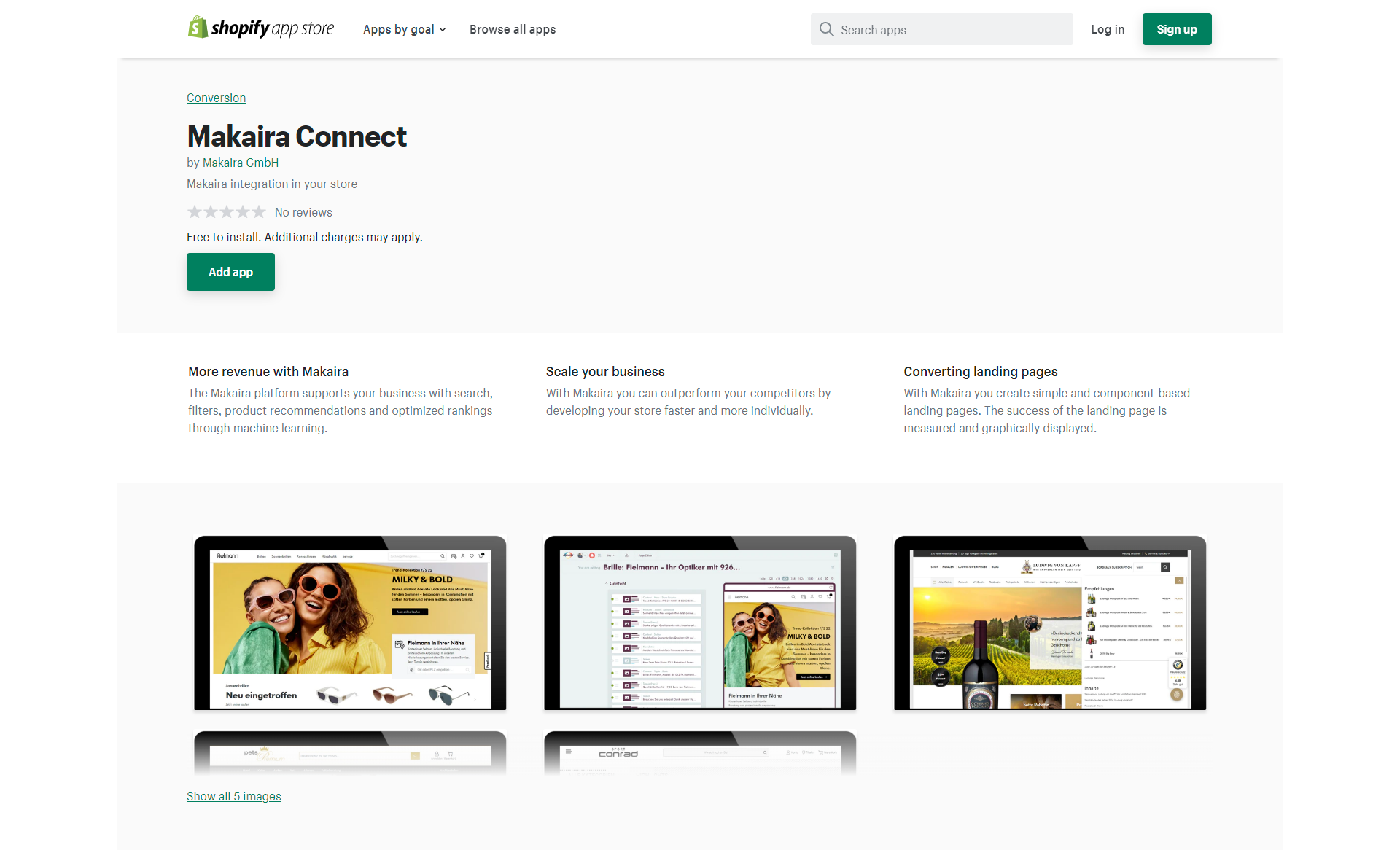
Connect Shopify & Makaira
After the installation, it is time to connect your store with Makaira. You can either create a new account or enter your Makaira credentials. In case you lost your credentials do not hesitate to contact our support.
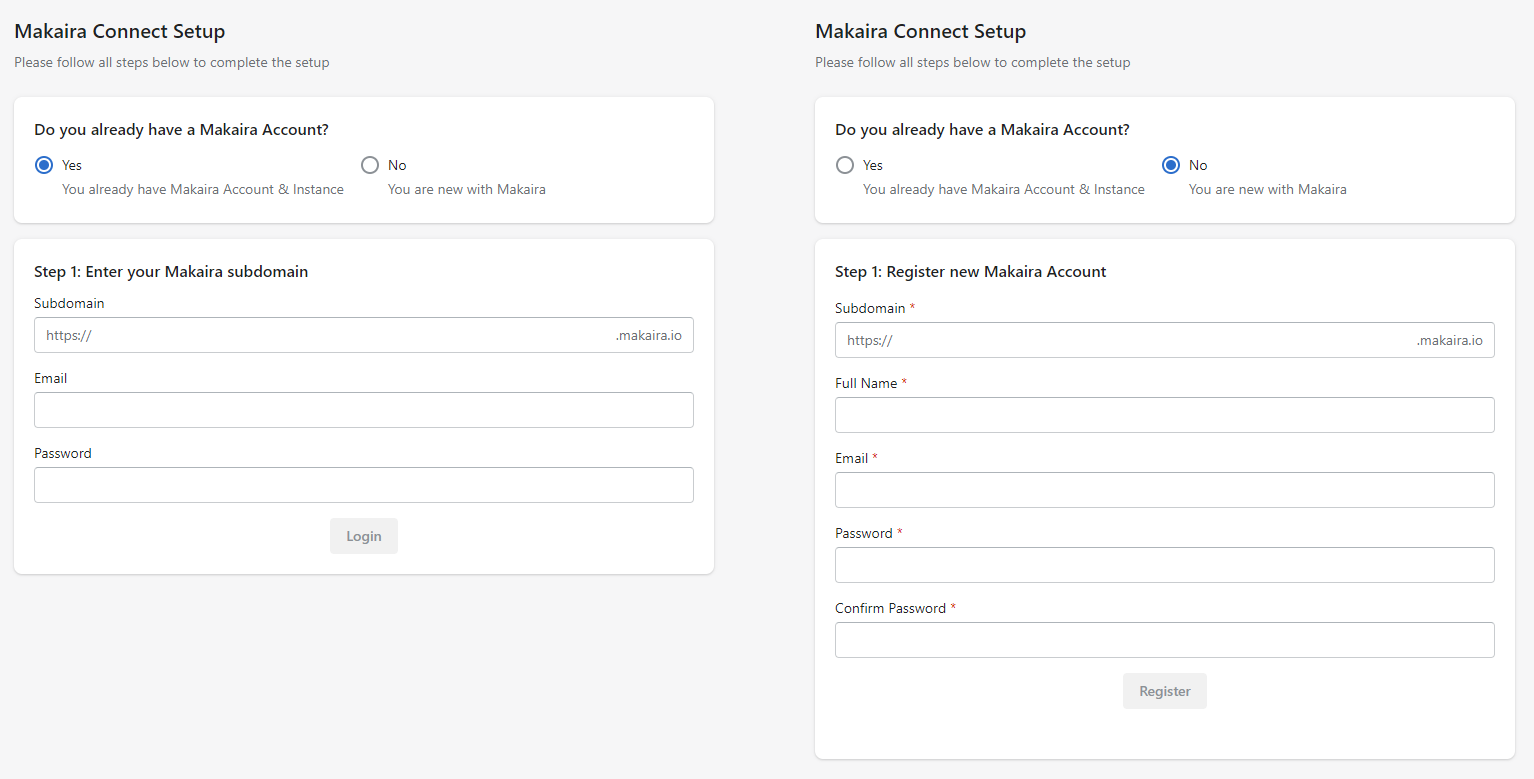
As Makaira can handle multiple instances you can afterward select the instance you want to connect with shopify. You can notice an instance as data container.
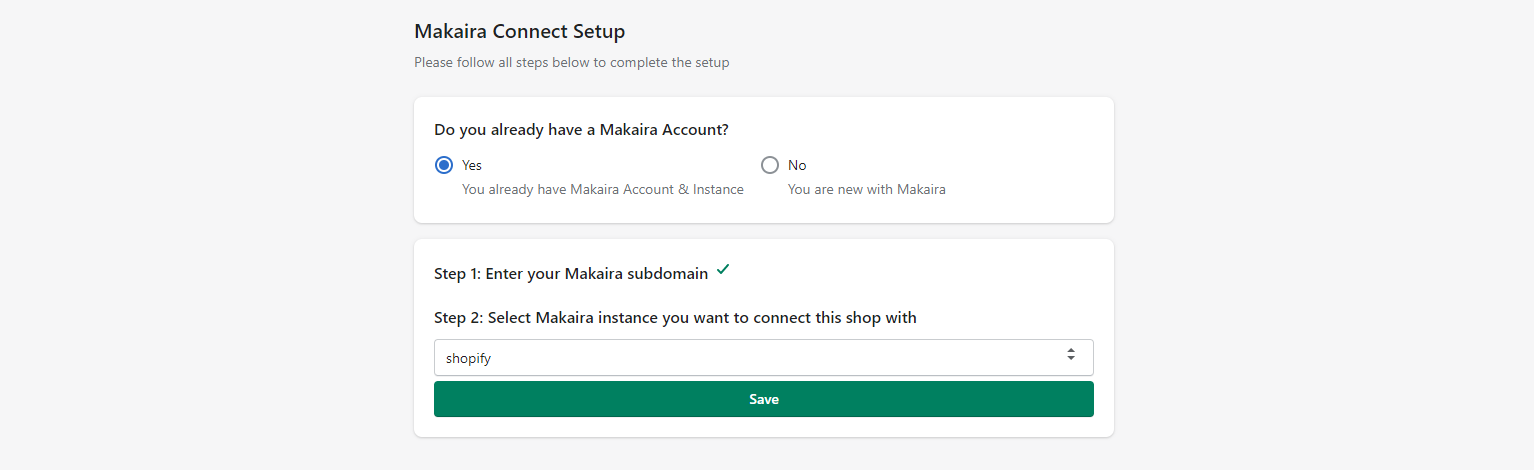
On save your products will be synchronized with Makaira which initially might take some time depending on the amount of data.
Head over to the Storefront settings to configure the app features.
Storefront Settings
With the Storefront Settings you are able to configure the app features and integrate them into a theme of your choice.
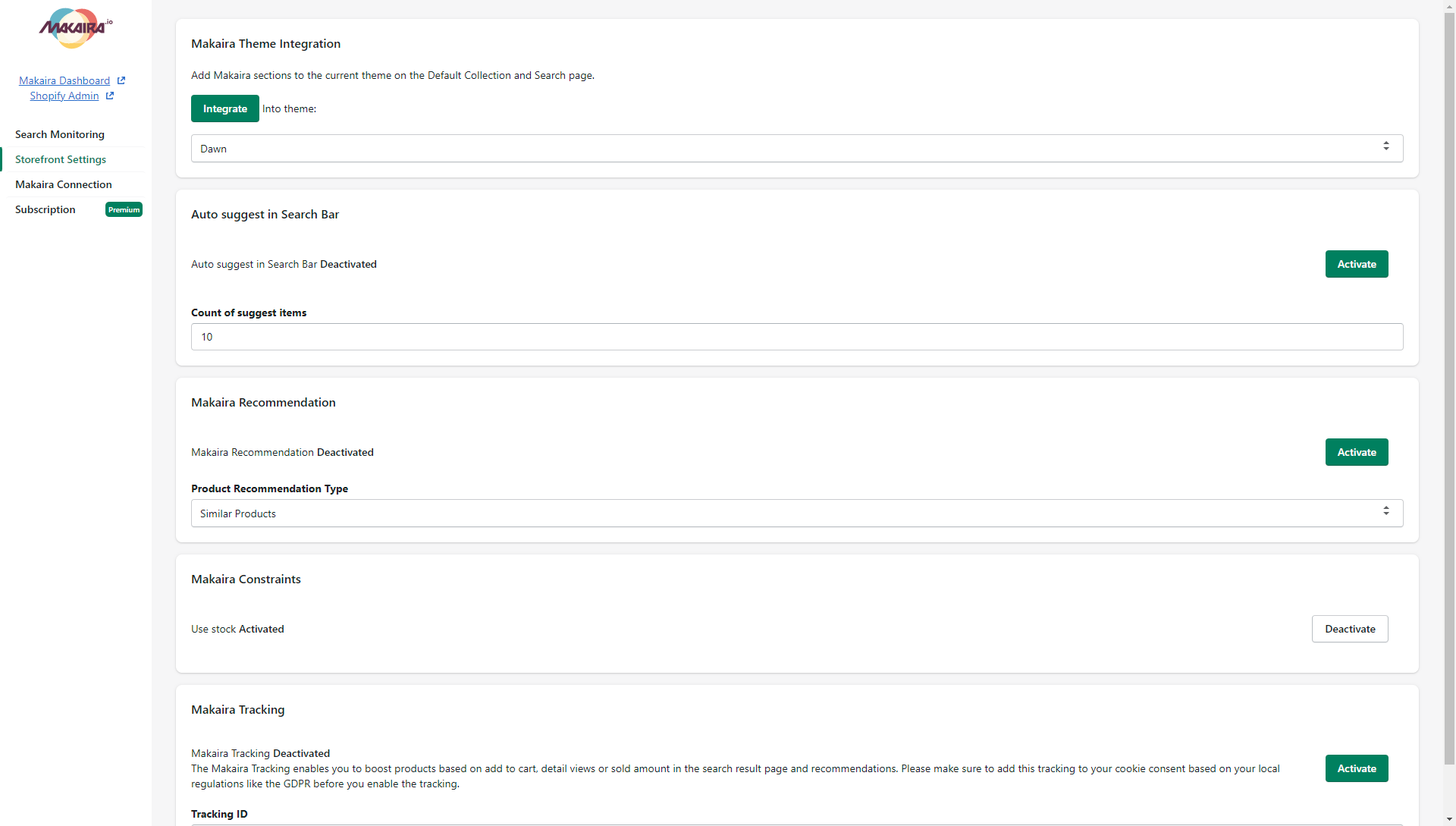
Overview Storefront settings
Enabling the Makaira App Embed Block
To activate the Makaira script and template functionality, you must enable the App Embed Block inside the Shopify theme editor. Shopify does not auto-enable it upon app installation.
Steps to Enable the App Embed Block:
- In the theme editor, look at the left sidebar and scroll to the bottom.
- Click on App embeds.
- Locate the embed block named "Makaira Settings".
- Toggle the switch to enable it.
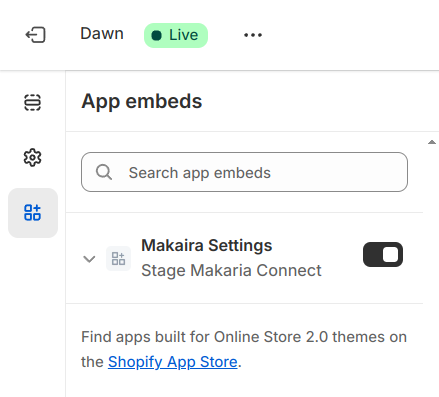
Screenshot: Enabling the “Makaira Settings” app embed block from the Shopify theme editor.
Theme integration
Your store needs two new sections in your theme in order use the app functionalities.
The sections are named Makaira Product List and Makaira Recommendations whereas the product list renders collections. Hit the Integrate button to make the sections available in your theme.
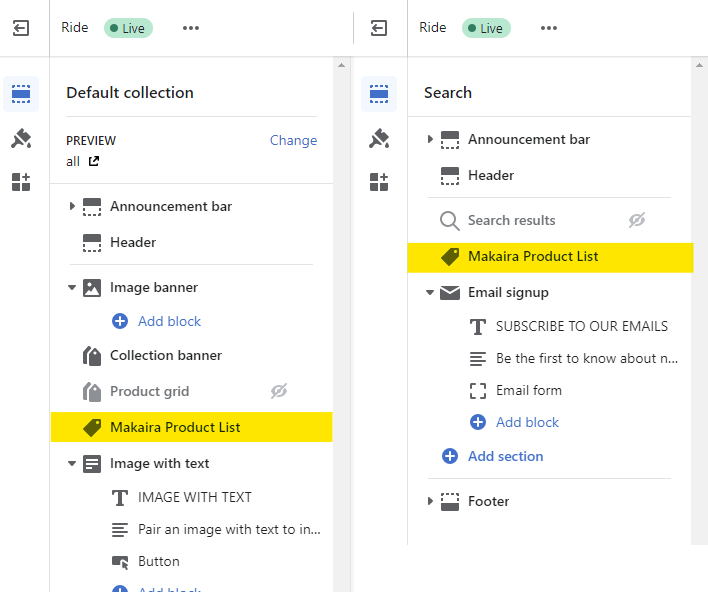
Makaira Product List on Default collection and Search
The Makaira Product List renders the optimized product grid based on the search request or the selected collection.
On the page Default product you will find the section Makaira Recommendations which will be unhidden when you enable the app feature.
Autosuggest
This enables the autocomplete functionality for the active theme! Configure the number of items accordingly to your needs.
Recommendation
Enable the recommendations on the Product detail page and define underlying algorithm. You can choose between
- Picture similarity
- Text similarity
- Association rules
- Cart based
- User based
Constraints
In some scenarios it makes sense to show all products in collections and search responses. In such cases you can disable the usage of the stock information.
Tracking
In order to do behaviordriven recommendations we need tracking data of your customers. Enter the Tracking identifier given by your Makaira instance and activate the tracking.
Updated 5 months ago
