Redirects
Redirects allows us to direct certain URLs to a targeted URL.
Types of redirects that can be created
- Permanent (301, 308)
- Temporary (302, 303, 307)
Application examples
- Redirects can be used for search engine optimization.
- Redirects can be used to direct users from old pages to the new ones.
- Website relaunch can incorporate redirects in order to direct users to the new website.
Configuration
-
Source: relative URL to be redirected (1)
-
Code: Type of redirect (2)
-
Priority: If more than one redirect rule could match a given source URL then the redirects with the highest priority is used
-
Target: relative URL to be redirected to (4)
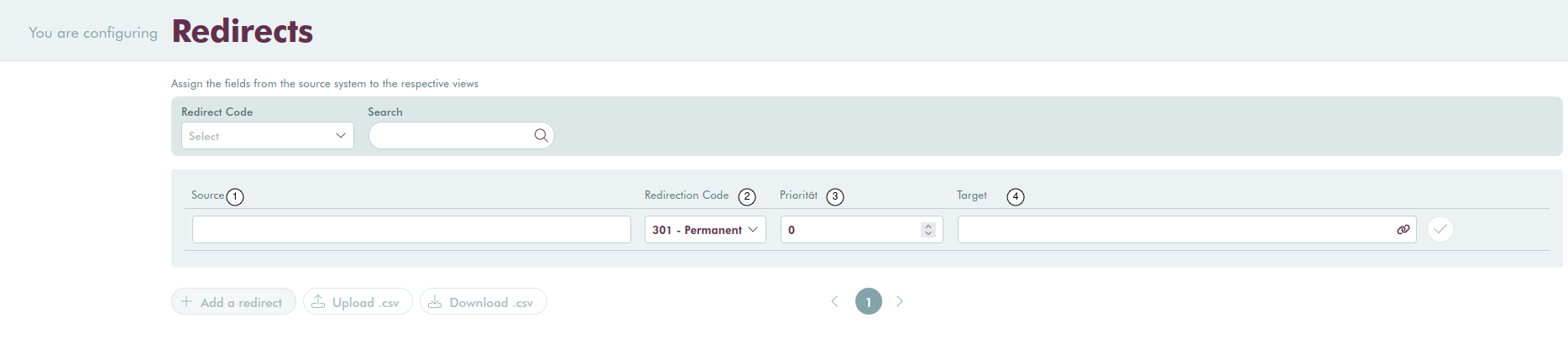
Wildcards
You can use wildcards in order to create rules that can group or match multiple source URLs.
Example:
/old/* -> /new/
In this case, all URLs starting with /old/ will be redirected to /new/.
Additionally, you can also use the matched values in the source URL to build the target URL.
For instance, the rule:
/old/*/foo/* -> /new/$1/bar/$2
would result in the following redirect behaviour:
/old/my-fancy-product/foo/details -> /new/my-fancy-product/bar/details
You can use the placeholders in the target URL in arbitrary order. Thus, the above redirect rule could be changed to:
/old/*/foo/* -> /new/$2/bar/$1
which would result in the following redirect behaviour:
/old/my-fancy-product/foo/details -> /new/details/bar/my-fancy-product
Bulk-Operations
You can create redirects as bulk with an csv-file, more explanation can be found here: https://docs.makaira.io/reference/post-bulk-redirect
You can also download a list of all current redirect rules by clicking on the "Download .csv" button
Updated 5 months ago
