Data Inspector
The Data Inspector allows users to perform searches directly in the Makaira API as well as display the products from a stream. The returned results can be used as a preview or as a test whether, for example, your modifier works as desired.
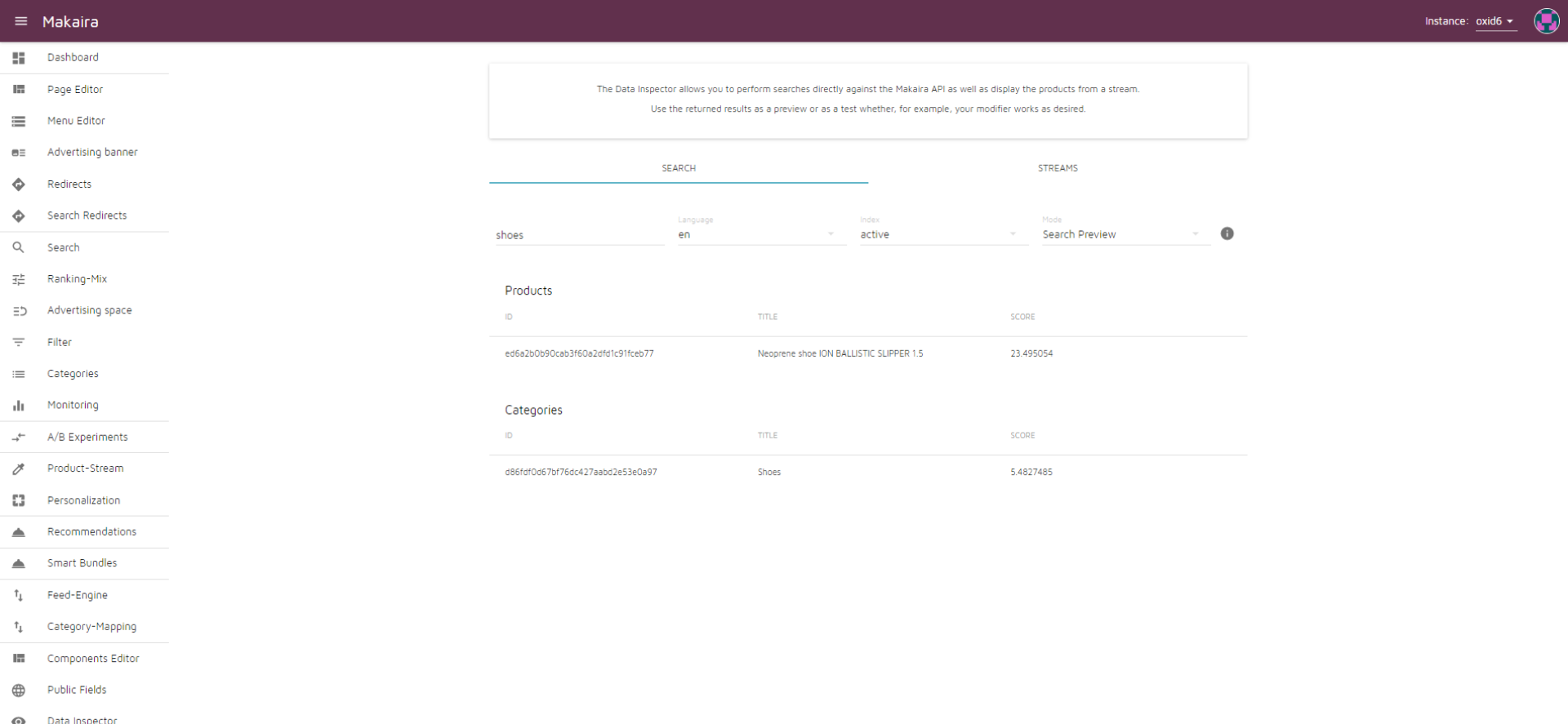
All settings made under the menu item Search are taken into account.
Options for Data inspection:
1) Search: Searches products from the Makaira API
- Search word
- Language
- Index: active/passive
- Mode: Search preview/show all
2) Streams: Shows products from a stream
- Stream selection
- Language
- Index: active/passive
Available search modes:
The user has either the choice to do a normal search ("Search preview") and search documents that are active and can be searched in elastic search, or search in all documents ("Show all") in elastic search, this includes active as well as inactive documents and searchable or non-searchable documents.
Upon searching in the "show all" mode, the user can also preview why each document is not searchable in the normal search mode at the reason column at the right.
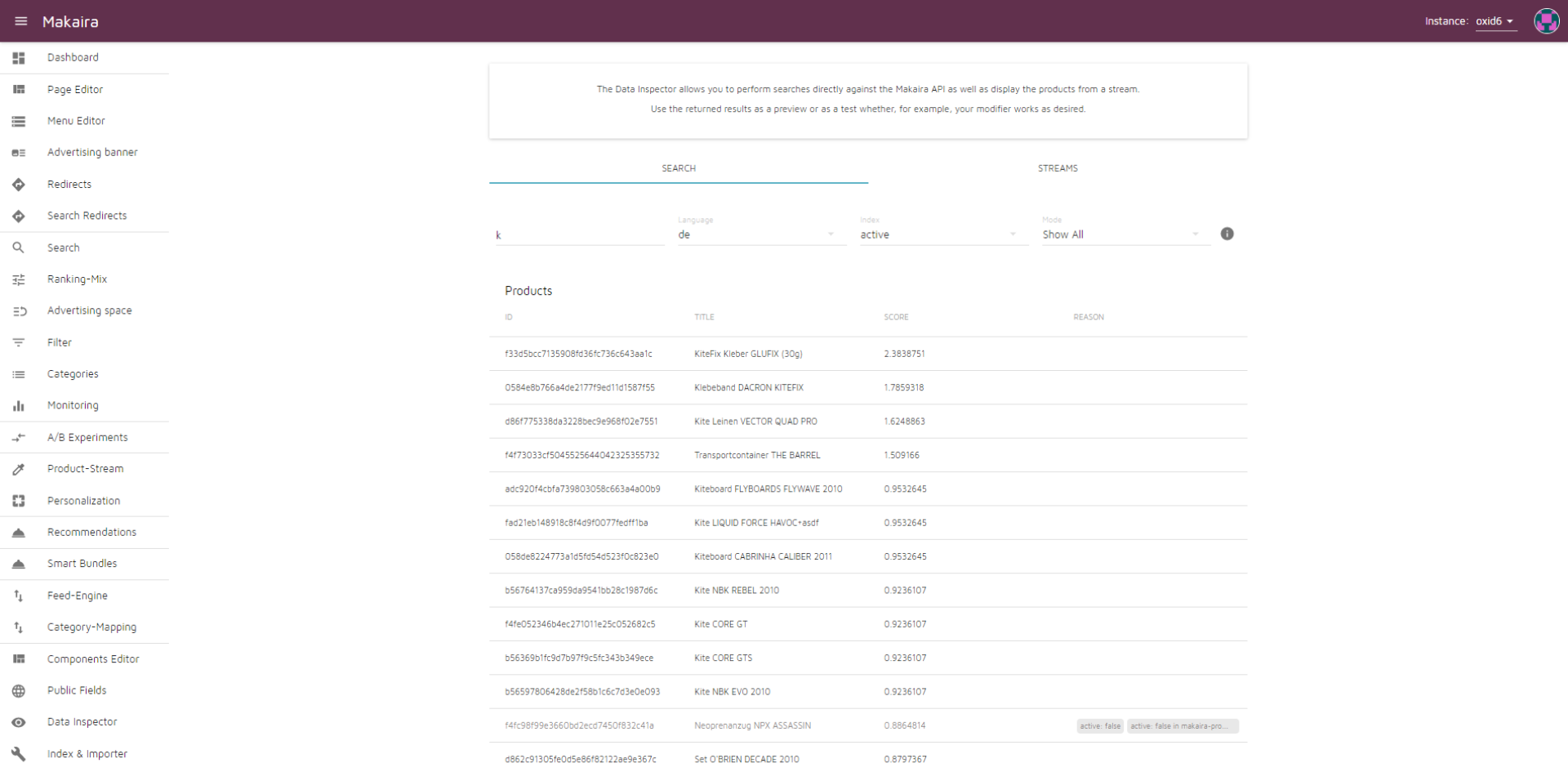
Document preview:
When you select an entry in the list, the associated Elasticsearch document is displayed, with the option to 'expand' or 'collapse' all documents entries in the preview.
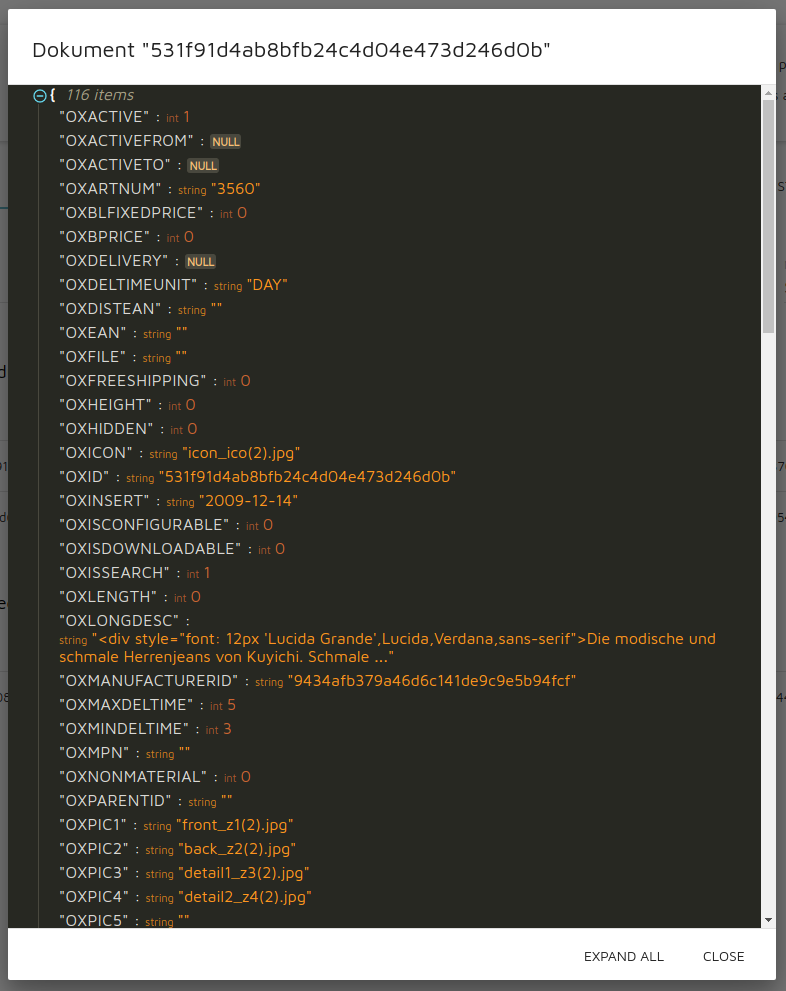
Updated 6 months ago
