Product-Streams
Product streams allow the creation of filtered views on the product data. A common use case for streams is, for example, the provision of dynamic categories as part of promotional offers where a discount is given on selected brands, colors, sizes, etc.
Configuration
The configuration of a product stream is done in two steps:
- Creation of the stream with title
- Title: is used for identification within Makaira and overview.
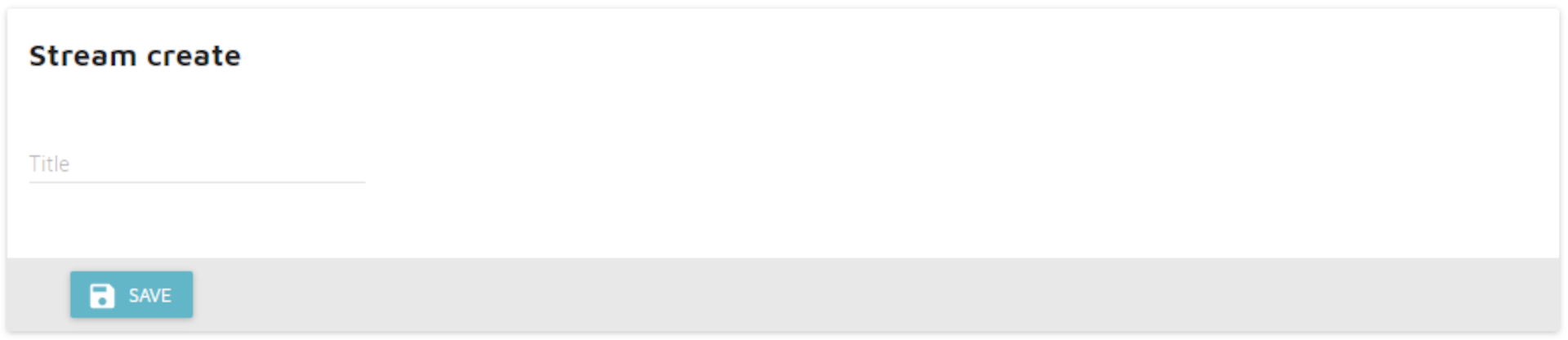
- Setup of the products filters/selection ("Adjust selection")
- The definition of which products belong to a stream is done with the help of rules. By means of these rules, the products are filtered according to the characteristics your configured here based on your shop data fields.

The following operators are available depending on the data types of the selected field:
Text fields
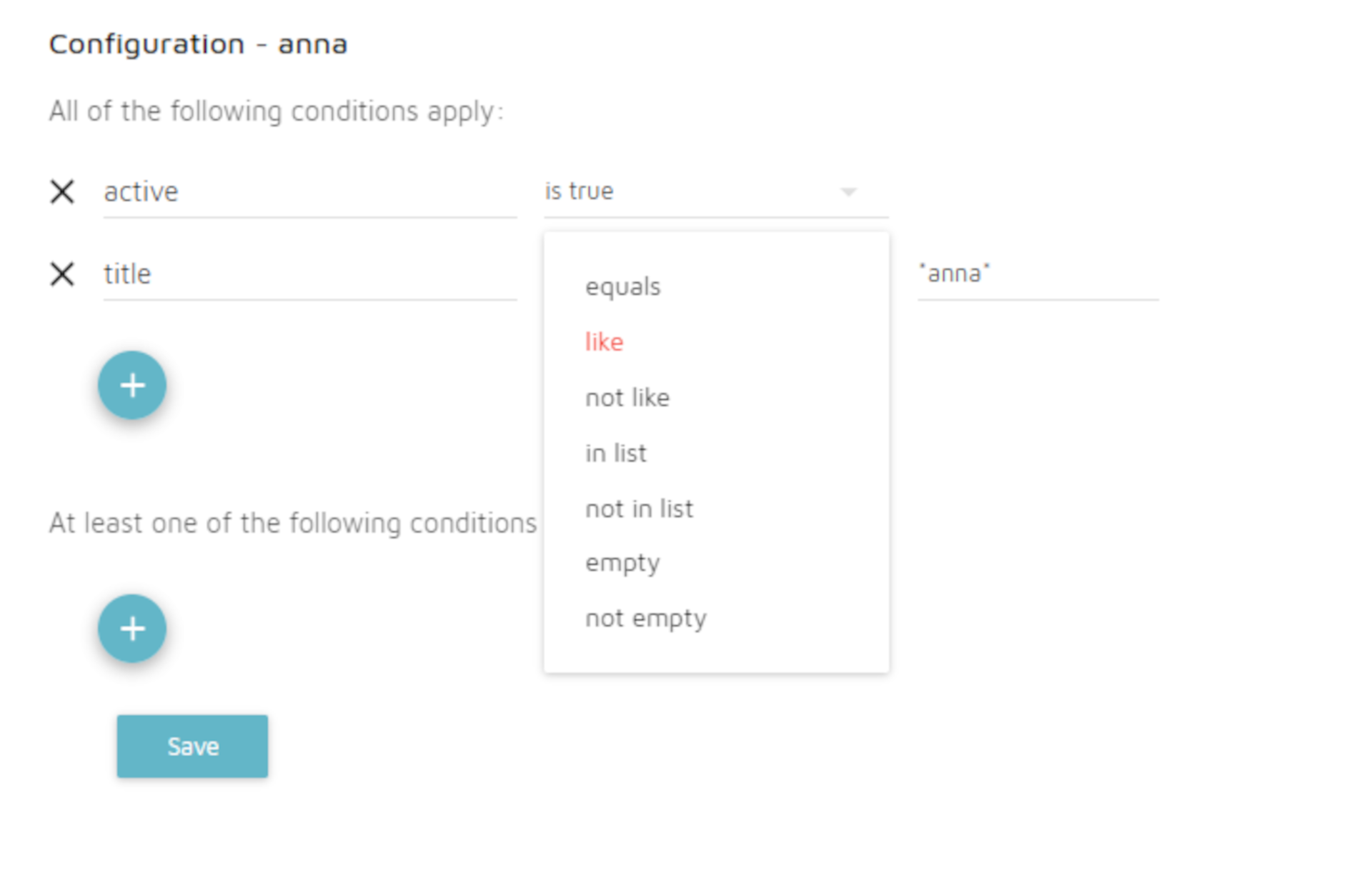
- equals
- exact match with the field value
- like
- allows the use of different placeholders for comparison with the field value and is additionally case-insensitive
- the wildcard * stands for a sequence of any length of all possible characters
- the placeholder ? stands for exactly one arbitrary character
- Example: adidasfor* returns products with field value "adidasForMen" as well as "adidasForWomen
- not like
- allows the same placeholders as the resembles operator, but excludes all matching products
- in list
- the field value must match at least one of the options from a defined list
- Example: Nike, Puma, Adidas or Nike Puma Adidas are valid definitions of the lists.
- not in list
- allows the same definition of a list as the "in list" operator, but excludes all products whose field value matches at least one of the options from the list
- empty
- not empty
Logical fields
- is true
- is false
Numeric fields
- equal
- greater
- greater or equal
- less
- less or equal
- between (the field value must be within the selected range, with the defined limits included)
Date fields
- equals
- since
- until
- within (days)
- definition of a time range in relation to the current date, for example all products of the last 30 days or all deliveries of the next 3 days
- between (date)
- definition of a time range between two defined calendar days, where the defined limits are inclusive
(optional) Set stream boosting
Products of the stream can be boosted either negatively (red) or positively (green). The influence of boosting is maximum 20% of the original (scoring) value. This setting is optional, the default value is 0 (no boosting).
If positive/negative boosting is defined for the stream, the boosting affects the product set defined with the stream globally - both in the search results and the category lists.
Updated 6 months ago
