Shopware
Setup
Install the plugin from the [Shopware marketplace] (https://store.shopware.com/makai36828681645f/makaira-connect-modul.html) which is compatible with series 5.6 and 5.7.
Please contact our support in case you need support for another Shopware version.
Module configuration
All relevant information to configure the module can be found in your Makaira instance (<SUBDOMAIN>.makaira.io/#/install) or by navigation to "Profile Screen" -> "Installation".
Param | Description |
|---|---|
Secret | The secret is used to protect the access against the module. |
Activate tracking | Decide if you want to send tracking data to Makaira. The tracking data is used for machine learning. |
Tracking page identifier | Binds the tracking data to the correct data sink |
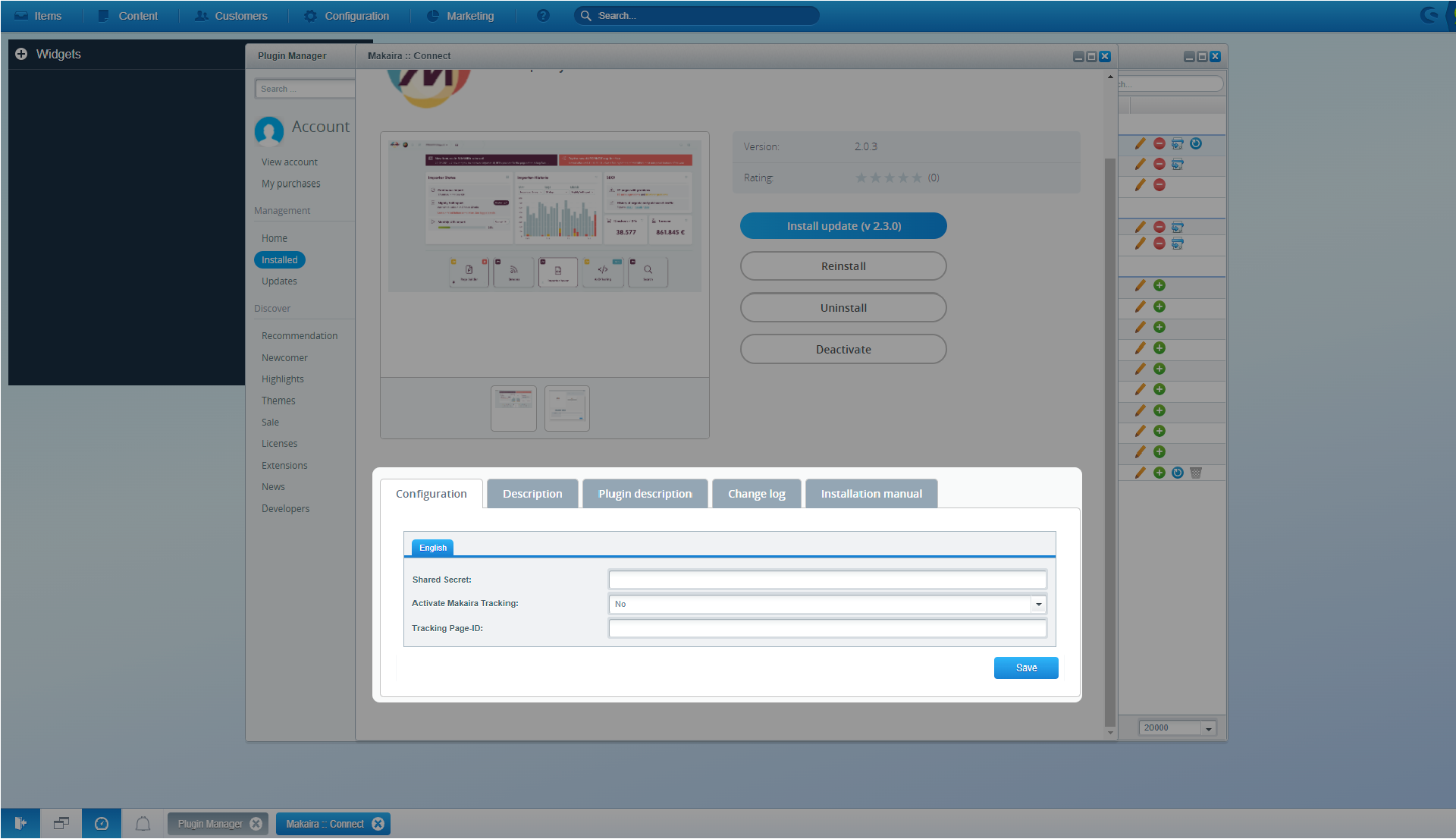
Settings
Initial data import
As the data synchronization relies on revisions you need to initialize them by running
php bin/console makaira:touch-allAll data will be marked as new and polled with the next import by your Makaira instance.
Tracking
To enable the tracking you need to set the Tracking Page- ID which is provided by the Makaira support and you have to activate the tracking. The tracking data is required for machine learning.
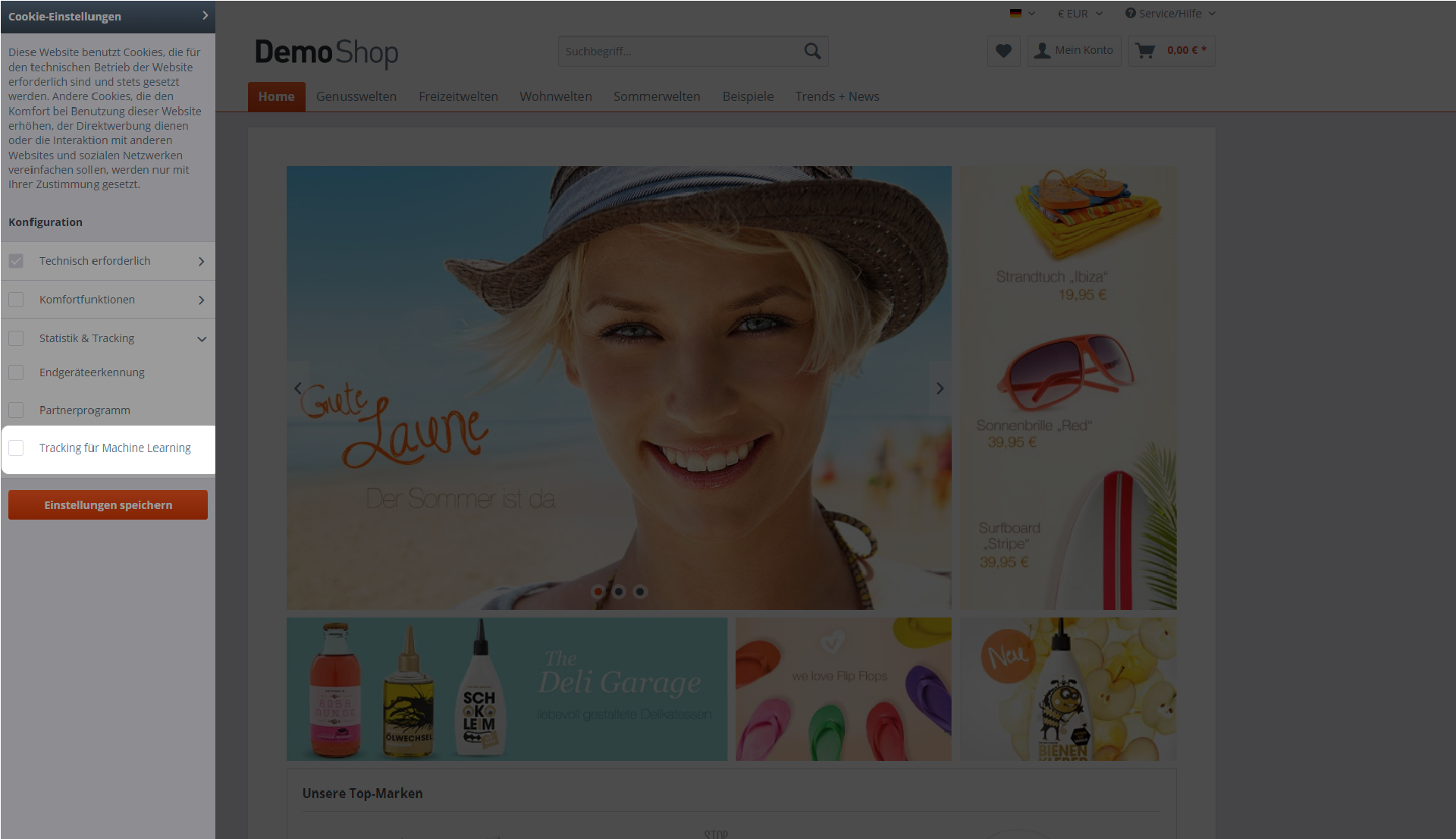
Frontend cookie setting
The name of the cookie is makairaExperiments and it is registered under the name makairaTrackingin the cookie consent manager.
Checkout the Tracking for detailed information.
Development
If you need to modify data stored in Shopware or want to add additional document types please check out the development section.
Contribute
Your contributions are very welcome, so thank you for participating. There are many ways to contribute:
✋ Submit issues
👷 Submit pull requests
💬 Discuss ideas with [email protected]
Updated 5 months ago
