Category Mapping
The category mapping can be used to override Google's automatic product categorization in certain cases. A new field must be added in the Google feed with "google_product_category".
Then a new column with the column name "google_product_category" and the value "Google Category ID" can be added in the feed engine under "Edit structure".
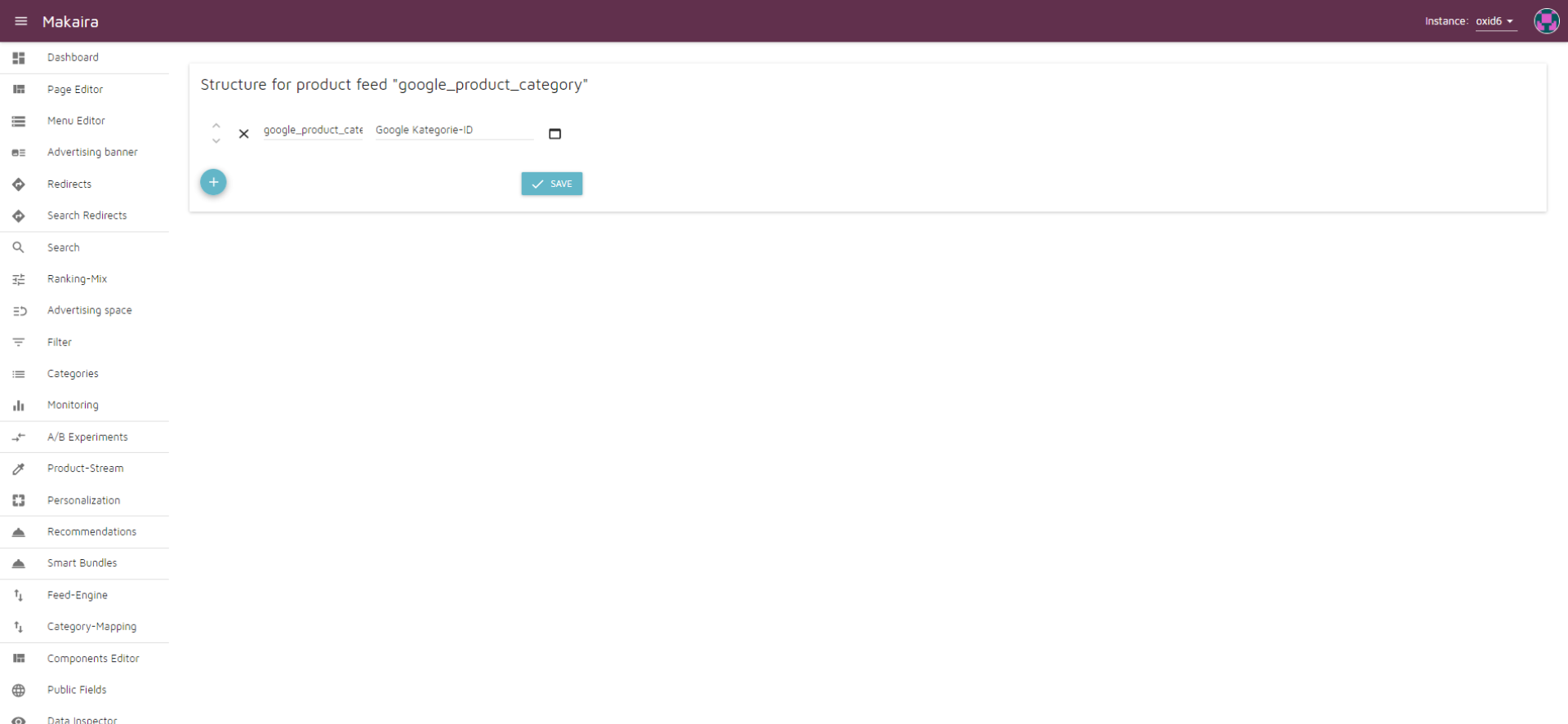
Where is the mapping used?
The Google categories are only relevant for the feeds.
Configuration
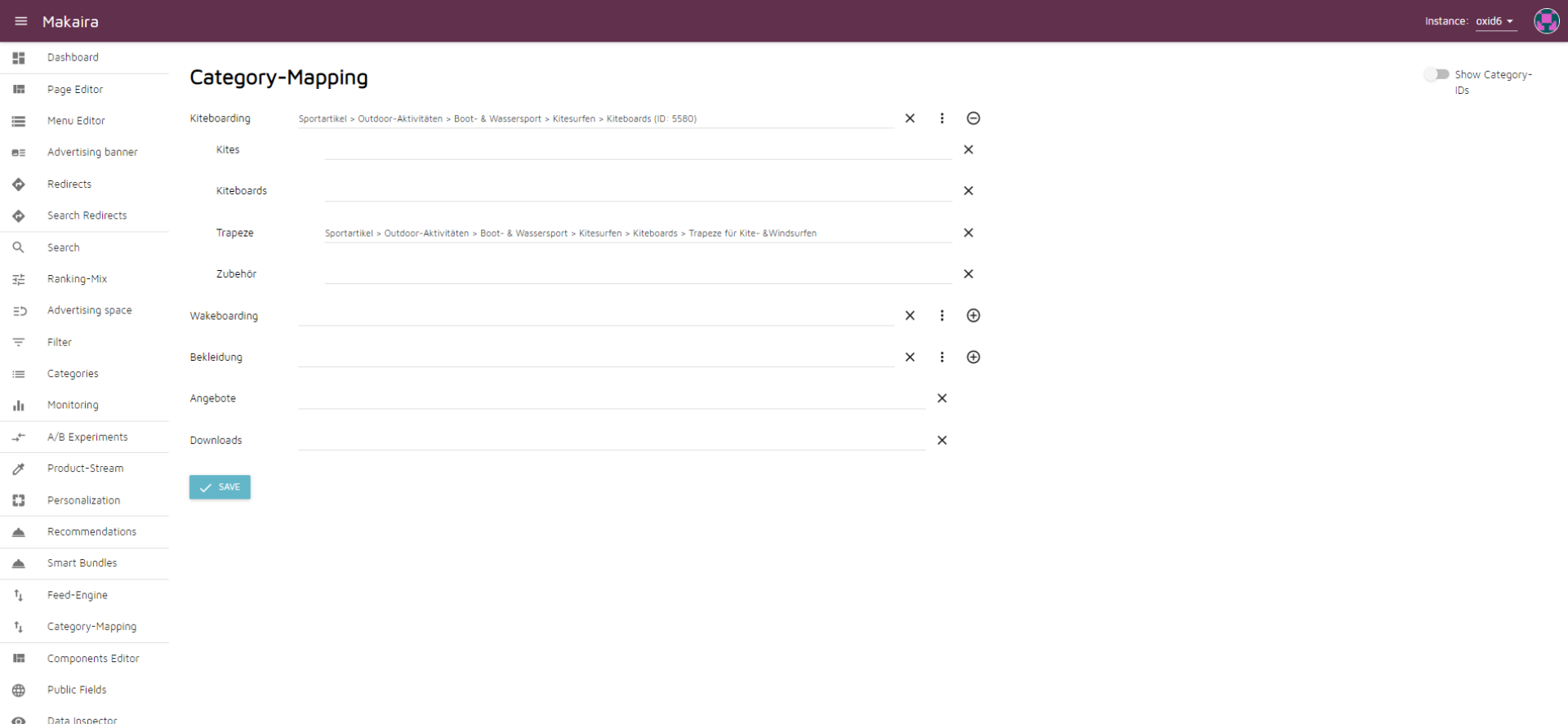
- On the left side are the store categories.
- In the middle area, by entering a search term, the product category defined by Google can be picked out and assigned.
- On the right side there are the following options:
- X Symbol: remove an assignment
- Menu icon:
- Apply selection to all subcategories
- Reset all subcategories
- Plus/minus icon: Show/hide subcategories
- Show category IDs: shows the internal Elasticsearch ID of the store category
Updated 5 months ago
